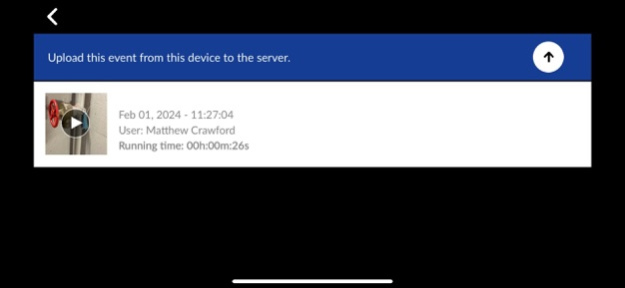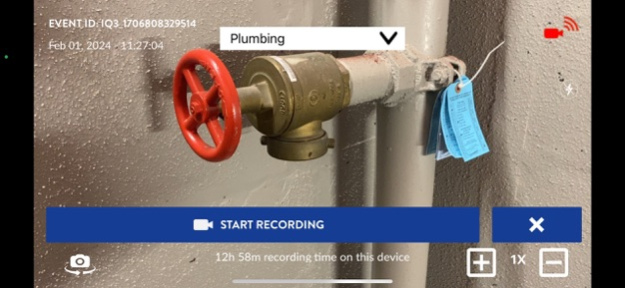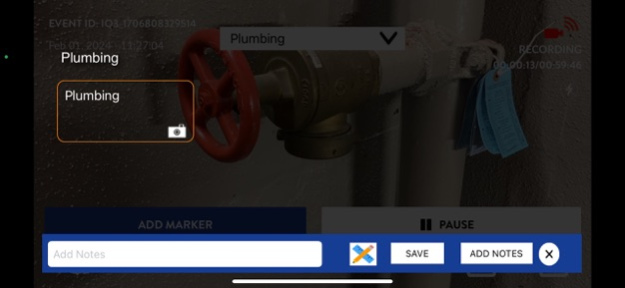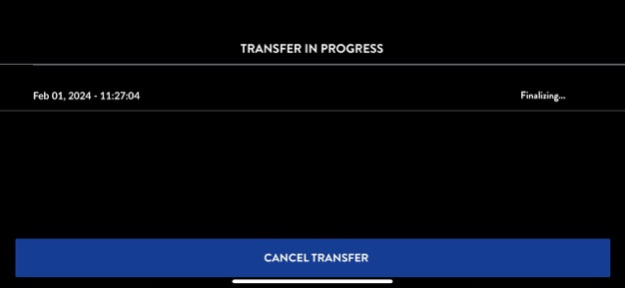Revcord IQ3 12.3
Continue to app
Free Version
Publisher Description
At Revcord, we are passionate about streamlining how you do business. Our mission is to facilitate investigations, inspections, meetings, and events using an advanced IOS application that allows live streaming and on-the-spot, real-time communication, documentation, collaboration, and evaluation. Useful in multiple industries, Revcord is the next generation software that elevates event and information management systems to an unprecedented level of power, efficiency and convenience.
Providing an easy to use mission critical event platform has been accomplished with the IQ3 iOS Application. This app allows you to create interviews, conduct investigations, offer remote meetings, and document inspections using the internal device camera and mic. Monitor a live stream of the event in progress, record the event with bookmarks and notes, and conveniently upload to the local Revcord Multimedia Management system.
The Revcord Multimedia Management system provides for live monitoring, advanced search techniques, evaluation and scoring, and extensive reporting of all your events in one location. Search by date, time, event ID, user, event name, bookmarks, book mark notes, GPS location, and device ID. Manage all of your events in a timeline view for a true chain of custody and accurate documentation of events.
Industries Revcord Helps:
- Insurance Companies - Document Insurance Claims with Centralized Storage
- Police Departments - Can be Used for Local and Remote Interviews of Investigations by Police Officers In--- Car and Detectives as well as Incident Recording for Documenting Officer’s Actions.
- Accident Investigations
- Medical Examination and Clinical Recording
- Human Resource Documentation
- Child Protective Services – Interviewing Children Offsite
- Marine Industry - Safety and Compliance Documentation
- Oil Field Industry - Safety and Compliance Documentation
- Fire Departments - Used by Fire Arsonist Investigators
- CSI Investigators - Used by Crime Scene Investigators
- Inspectors – Any Inspection Type Companies
- Law Firms - Backup to Depositions
Apr 15, 2024
Version 12.3
We're thrilled to announce the release of an update packed with critical bug fixes and exciting enhancements, aimed at delivering a more stable and refined experience for our users. We encourage you to update your app to take advantage of these improvements and enjoy a smoother journey.
Enhancements:
- Optimized performance for smoother video streaming.
- Implemented overall stability improvements to enhance reliability.
New Features:
- The latest update to the application enables users to utilize full photo event mode exclusively, even when transitioning to video recording mode.
- The introduction of the Graphic Marker feature enhances user experience.
- Users can now conveniently track their marker notes history across all events.
- Enjoy the flexibility of pausing events within the application and seamlessly resuming them at your convenience.
Should you encounter any challenges or have valuable suggestions for further enhancements, our dedicated support team is here to assist you. Feel free to reach out to us at support@revcord.com.
About Revcord IQ3
Revcord IQ3 is a free app for iOS published in the Office Suites & Tools list of apps, part of Business.
The company that develops Revcord IQ3 is Stonehenge Properties, Ltd.. The latest version released by its developer is 12.3.
To install Revcord IQ3 on your iOS device, just click the green Continue To App button above to start the installation process. The app is listed on our website since 2024-04-15 and was downloaded 2 times. We have already checked if the download link is safe, however for your own protection we recommend that you scan the downloaded app with your antivirus. Your antivirus may detect the Revcord IQ3 as malware if the download link is broken.
How to install Revcord IQ3 on your iOS device:
- Click on the Continue To App button on our website. This will redirect you to the App Store.
- Once the Revcord IQ3 is shown in the iTunes listing of your iOS device, you can start its download and installation. Tap on the GET button to the right of the app to start downloading it.
- If you are not logged-in the iOS appstore app, you'll be prompted for your your Apple ID and/or password.
- After Revcord IQ3 is downloaded, you'll see an INSTALL button to the right. Tap on it to start the actual installation of the iOS app.
- Once installation is finished you can tap on the OPEN button to start it. Its icon will also be added to your device home screen.